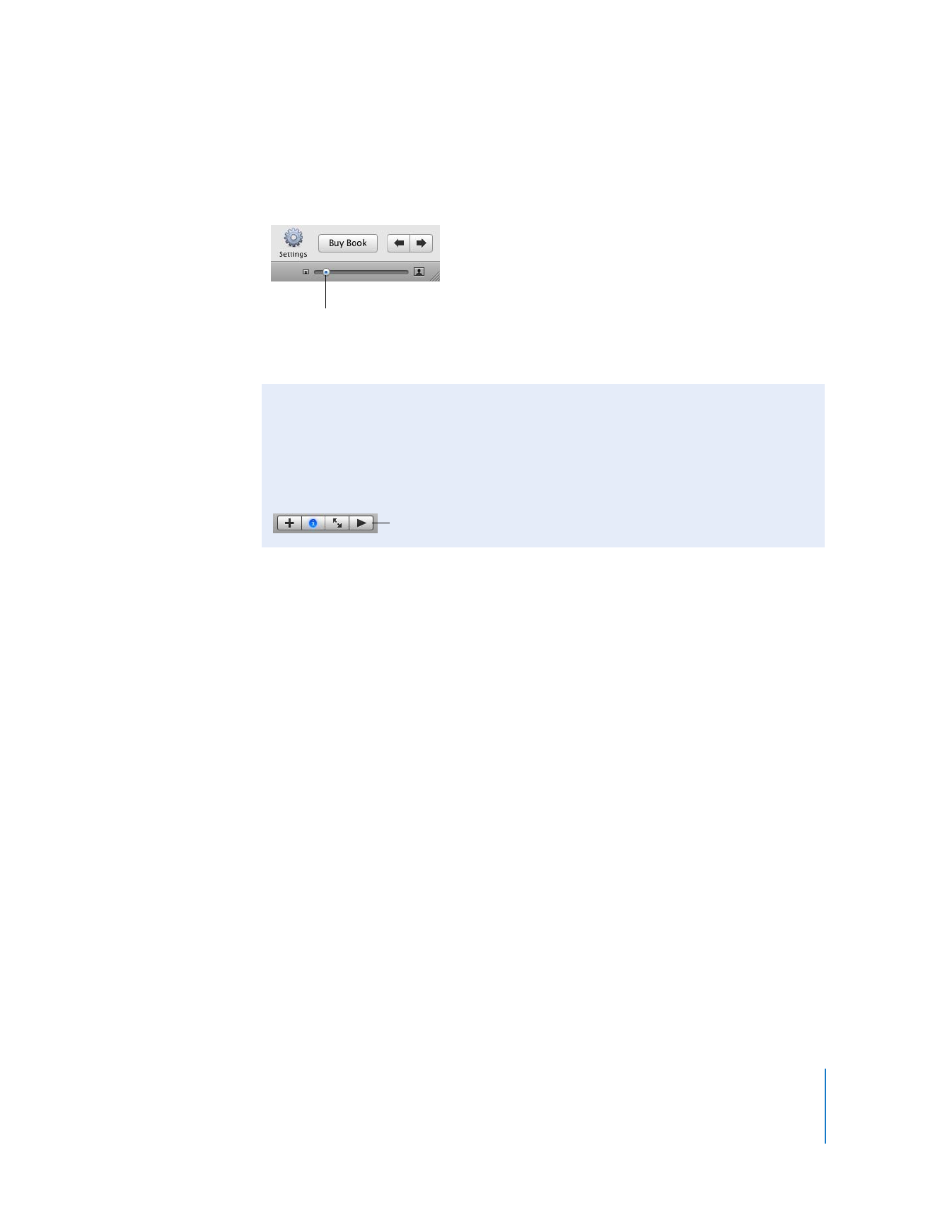
Continue to Explore iPhoto
iPhoto ’08 offers a host of creative ways to use and enhance your photos. Check out
one or more of these additional features:
 Fast web publishing: Use your MobileMe Gallery to share your photo albums online
with a single click. Friends and family can view your photos or download them to
print large, high-quality images—and even upload their own photos to share with
you. You can also email photos from your mobile phone or other mobile device to
your published albums.
 Full-screen view: Take advantage of every pixel your monitor can muster to view
and show off your photos from one edge of your computer screen to the other. The
large, high-resolution view makes editing easier and more precise. You can also view
two or more photos at once, so that you can compare or edit them side by side.
 Precise editing and special effects: From cropping to color correction to retouching,
iPhoto gives you tight control over the enhancements you make to your photos. For
faster fixes, one-click editing lets you boost colors in a washed-out image, tone them
down in a too-bright one, or use special enhancements such as blurring the edges or
adding a vignette effect.
Size slider
Viewing a Book as a Slideshow
You can use an iPhoto book as the base for a more creative slideshow to share with
friends and family. Choose from a range of book themes, add your pictures and text,
and then click the Play button to view the sequence. You can edit it as a slideshow by
adjusting transitions, adding background music, and more.
Play button

20
Chapter 2
Learn iPhoto
 Custom keywords and quick searching: Add standard or customized keywords to
your photos so you can organize them to meet your specific needs, and create
shortcuts to your most commonly used keywords. Search on text, keywords, date, or
ratings to find exactly the photos you’re looking for quickly and easily.
 Desktop printing: Adjust the size, crop, or color in your photos without affecting the
original image, choose from Apple-designed textured borders, and print photos
suitable for framing right on your own printer.
 Cool calendars: Remind yourself of favorite people and moments with a 10 x 13 wall
calendar created from your photos. Choose from a range of themes, and customize
with your preferred holidays. Mark special days such as birthdays and anniversaries
with your own photos and text.
 Personal greeting cards: Send your very best photos to friends and family as 4 x 6
double-sided or 5 x 7 folded greeting cards. Choose from themes such as birthdays,
invitations, postcards, or blank cards, add your own message, and have a set sent
straight to your door.
 Full-scale websites: Craft your own website or blog by sending your photo albums
from iPhoto to iWeb, Apple’s web publishing application. Choose the theme that best
displays your images, design the layout, add links, and place ads. Visitors can view
and comment on your photos or blog entries.