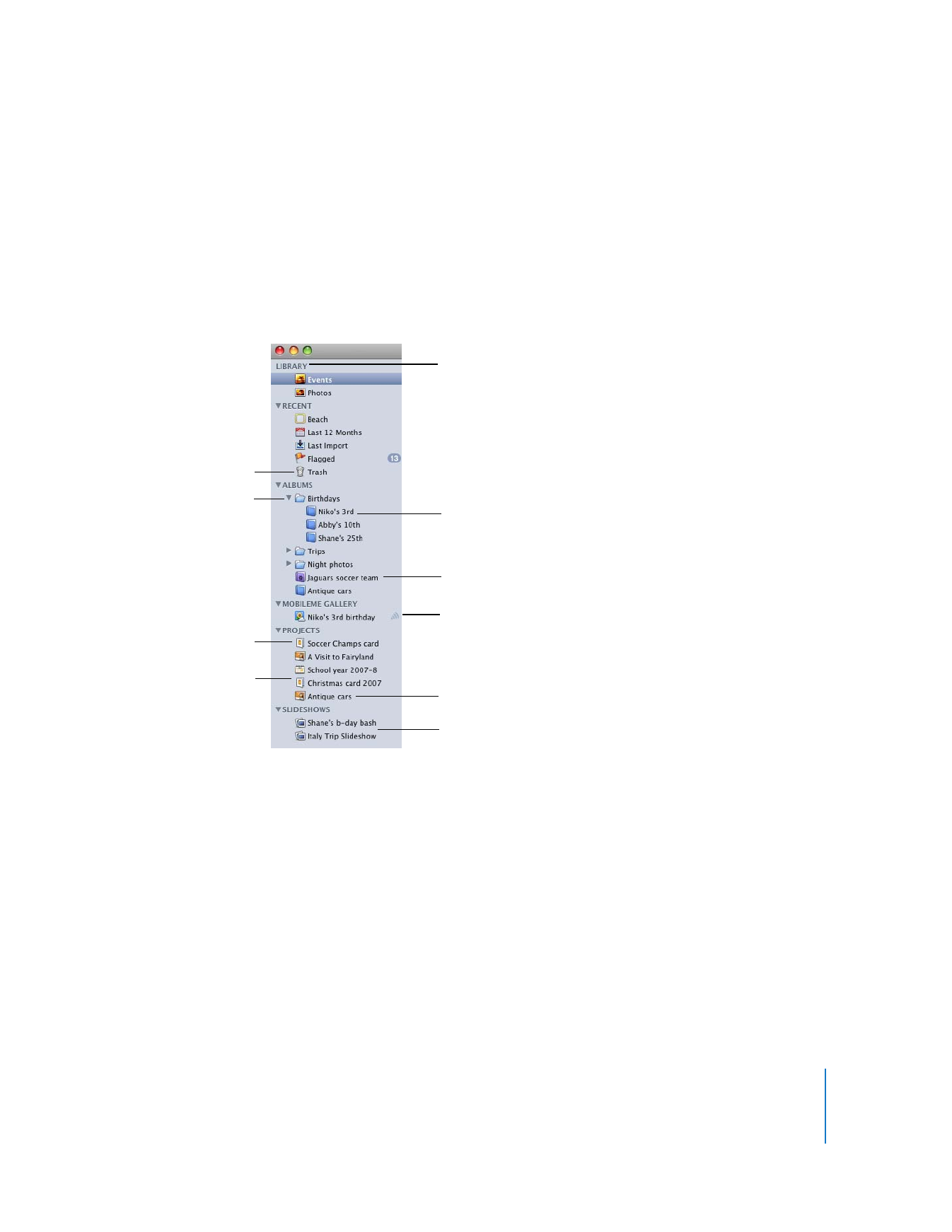
Step 2: Organize and View Your Photos
After you import your photos into iPhoto, it’s time to view and sort them, add
keywords and view photos by keyword, and create a photo album.
To find your photos:
In iPhoto, all photos are stored in the iPhoto library. You can see the photos in the
library by clicking Events, located at the top of the Source list on the left side of the
iPhoto window.
In the library, photos are grouped by year and by Event (an Event might represent an
actual film roll, such as a roll of 35 MM. film stored on a photo CD, or a group of photos
you imported from a digital camera).
iPhoto displays your photos in the order in which you imported them. To quickly
display only your most recent photos, click the Last Import icon in the Source list.
Clicking the Last Month icon shows you a larger set of your photos.
You can view photos in the photo library by sorting them in a variety of ways.
The library holds all the
photos and video clips you
import, arranged by Event
groupings based on the
date they were taken.
Smart Albums are
automatically updated based
on criteria you choose.
Published albums can be
viewed on the web and
updated regularly.
Albums help you
organize your photos
by subject.
Slideshows of your photos
include transition effects and
background music.
Greeting cards include
your own photos
and messages.
Books include photos
and text.
Calendars can show your
special days and photos.
Folders help you
group albums into
subjects or themes.
iPhoto Trash contains
photos deleted from your
iPhoto library.

10
Chapter 2
Learn iPhoto
To sort your photos:
1
Click to select Photos in the Source list.
2
Choose View > Sort Photos, and then choose an option from the submenu:
Â
By Date:
Arranges photos by the date on which they were taken.
Â
By Keyword:
Arranges photos alphabetically by any keywords you’ve assigned to
them (see the next section, “Using Keywords”).
Â
By Title:
Arranges photos alphabetically by their titles.
Â
By Rating:
Arranges photos from lowest to highest rating. (You can rate your photos
to identify your favorites. See “Rating Favorite Photos” on page 11.)
You can also sort your Events. To learn more, see the topics in iPhoto Help.